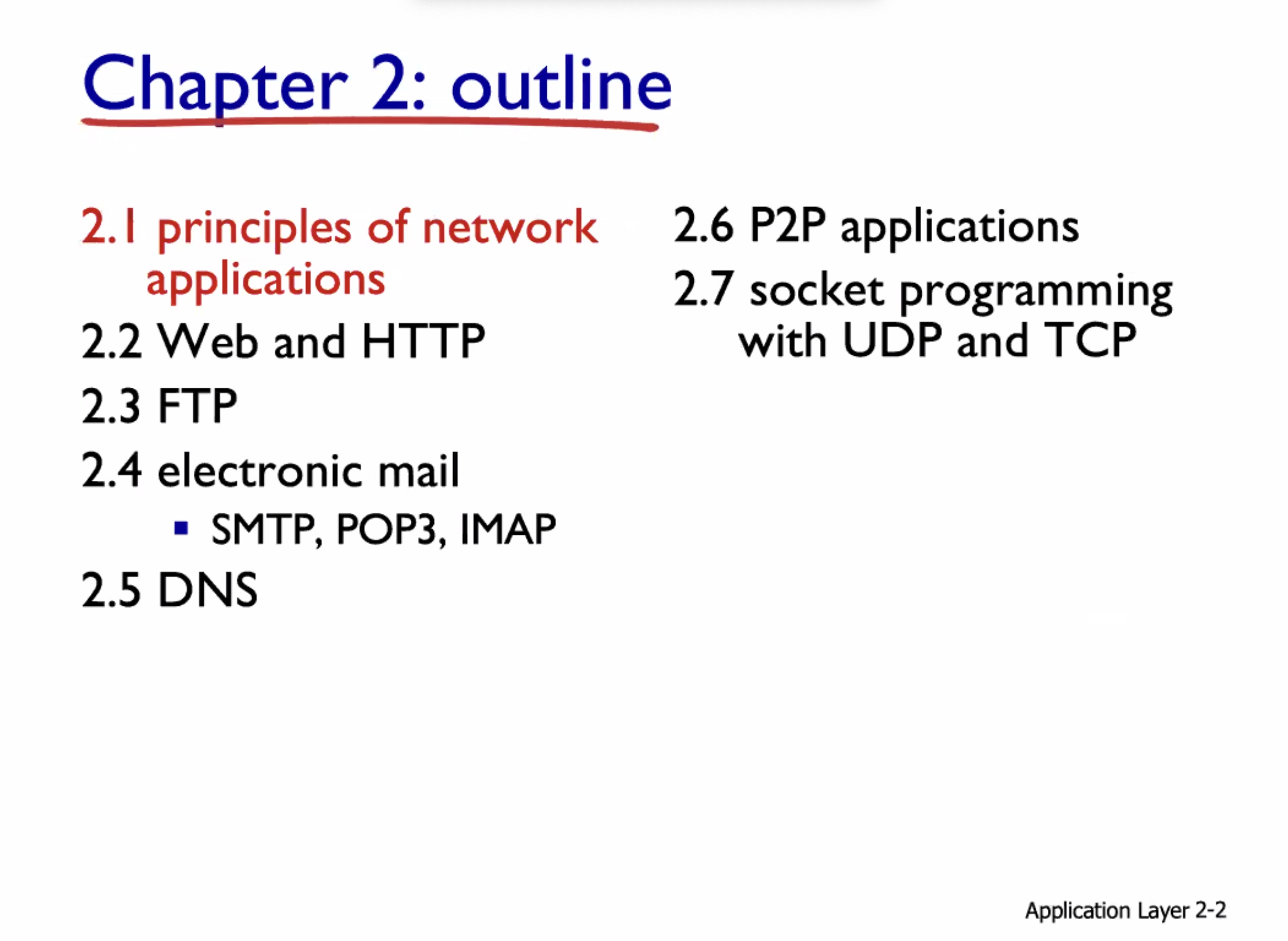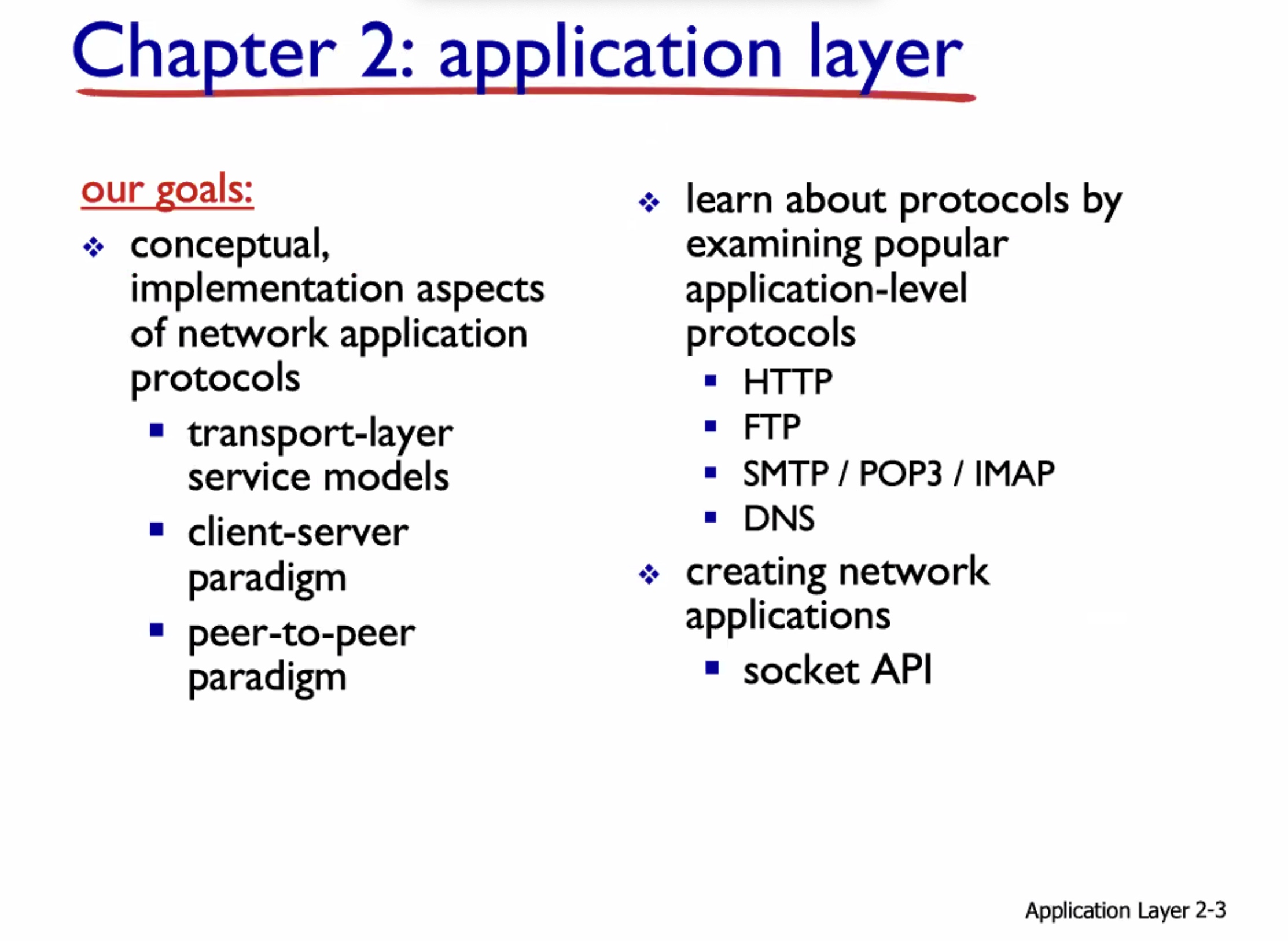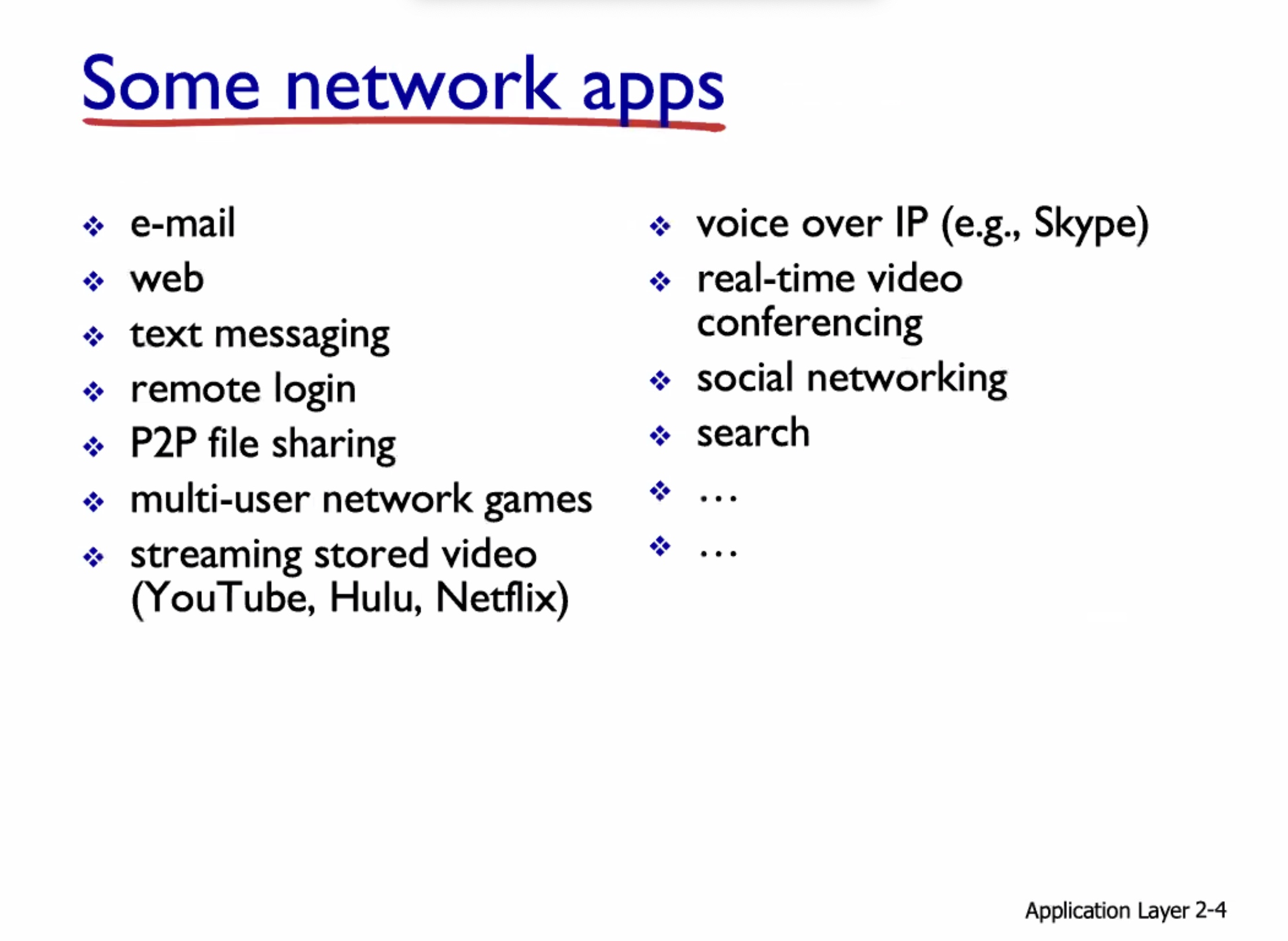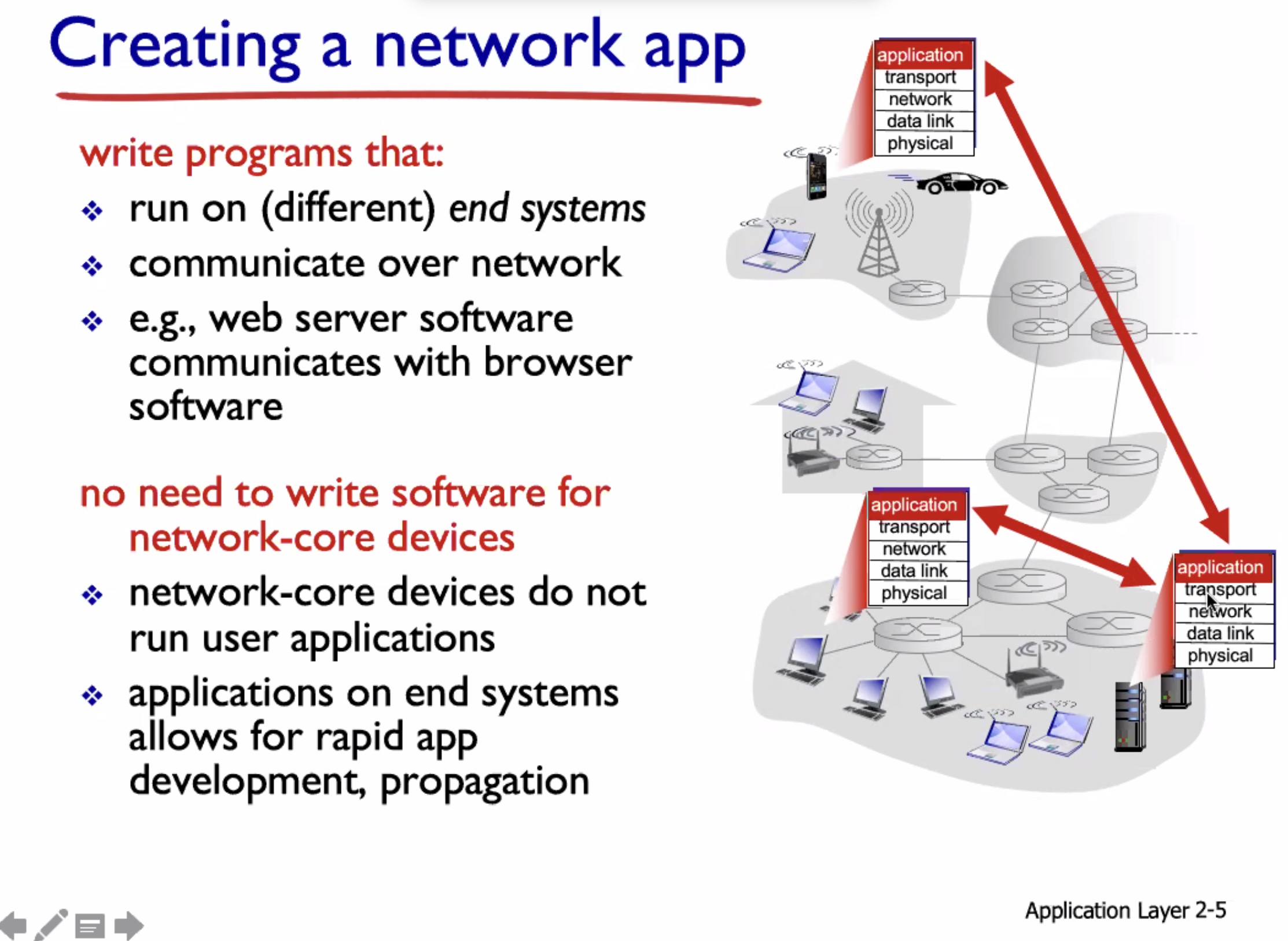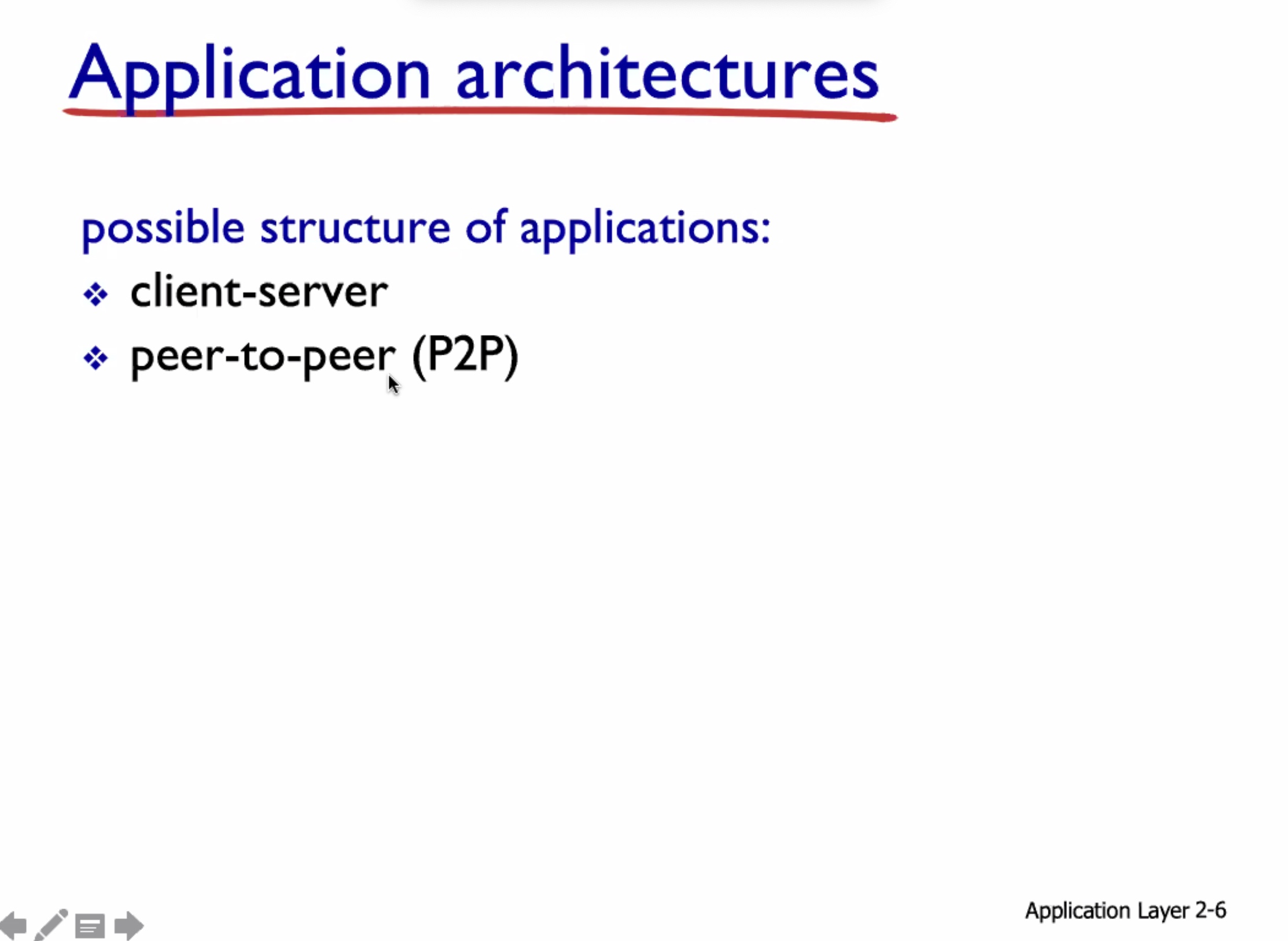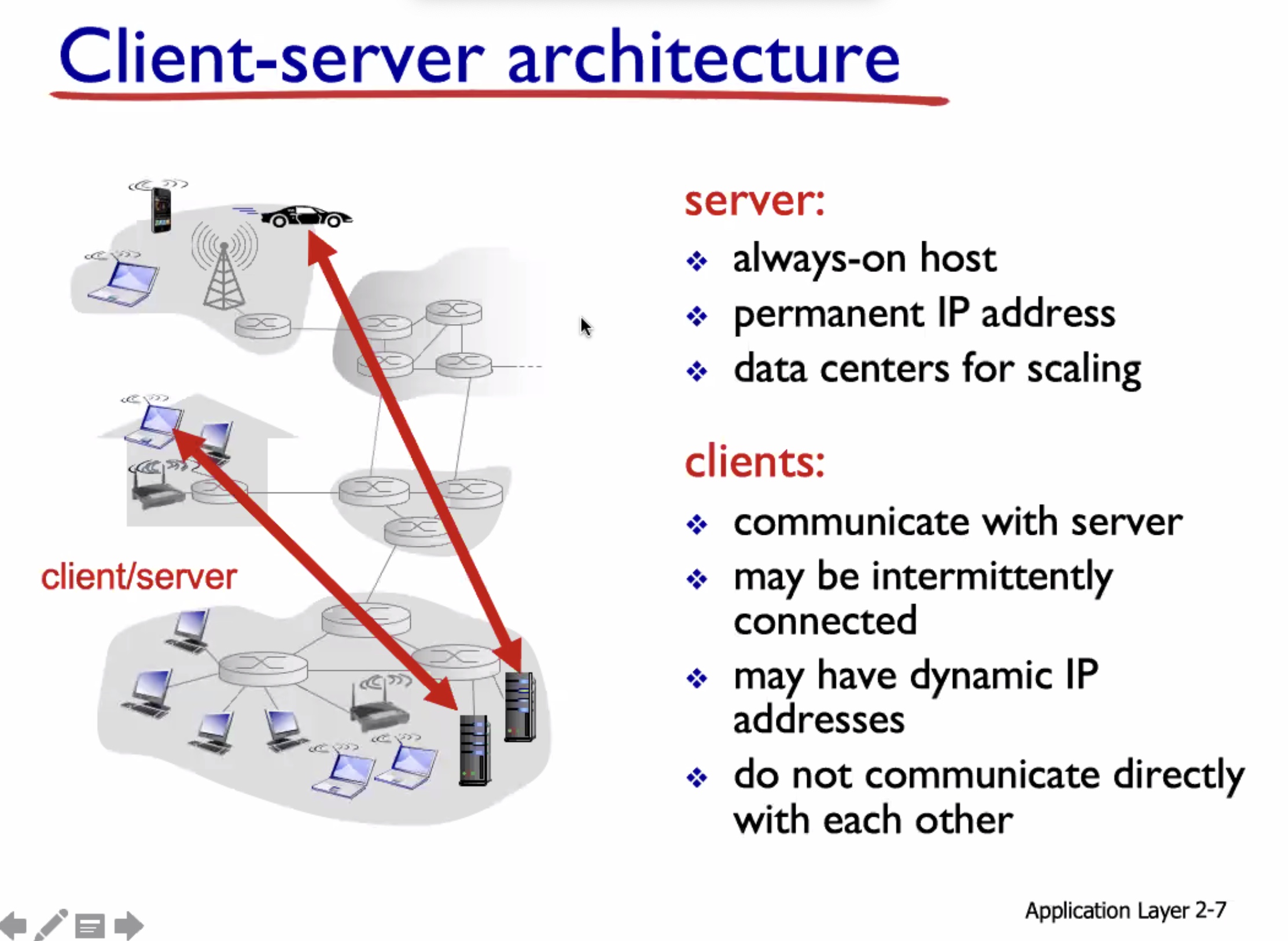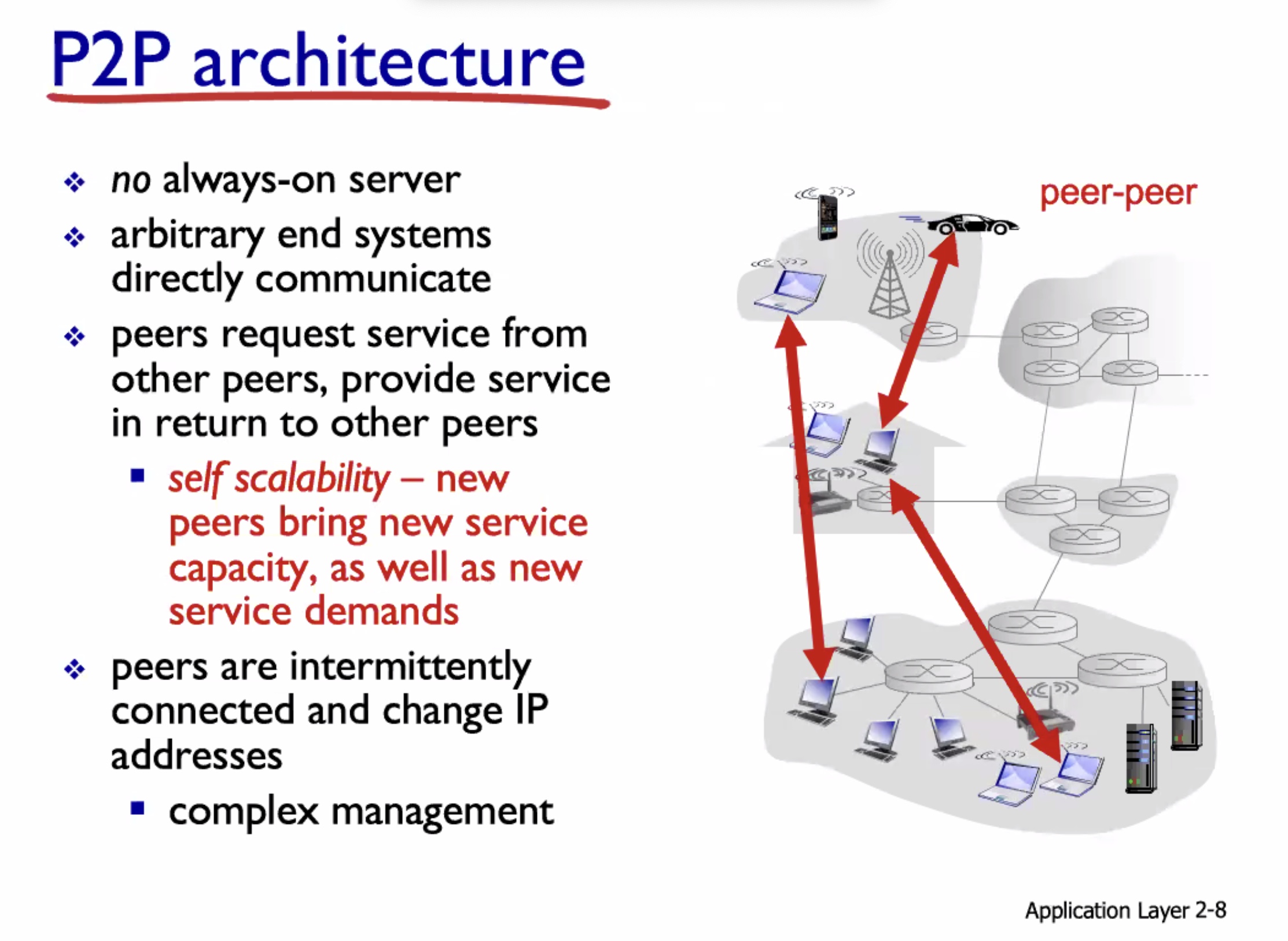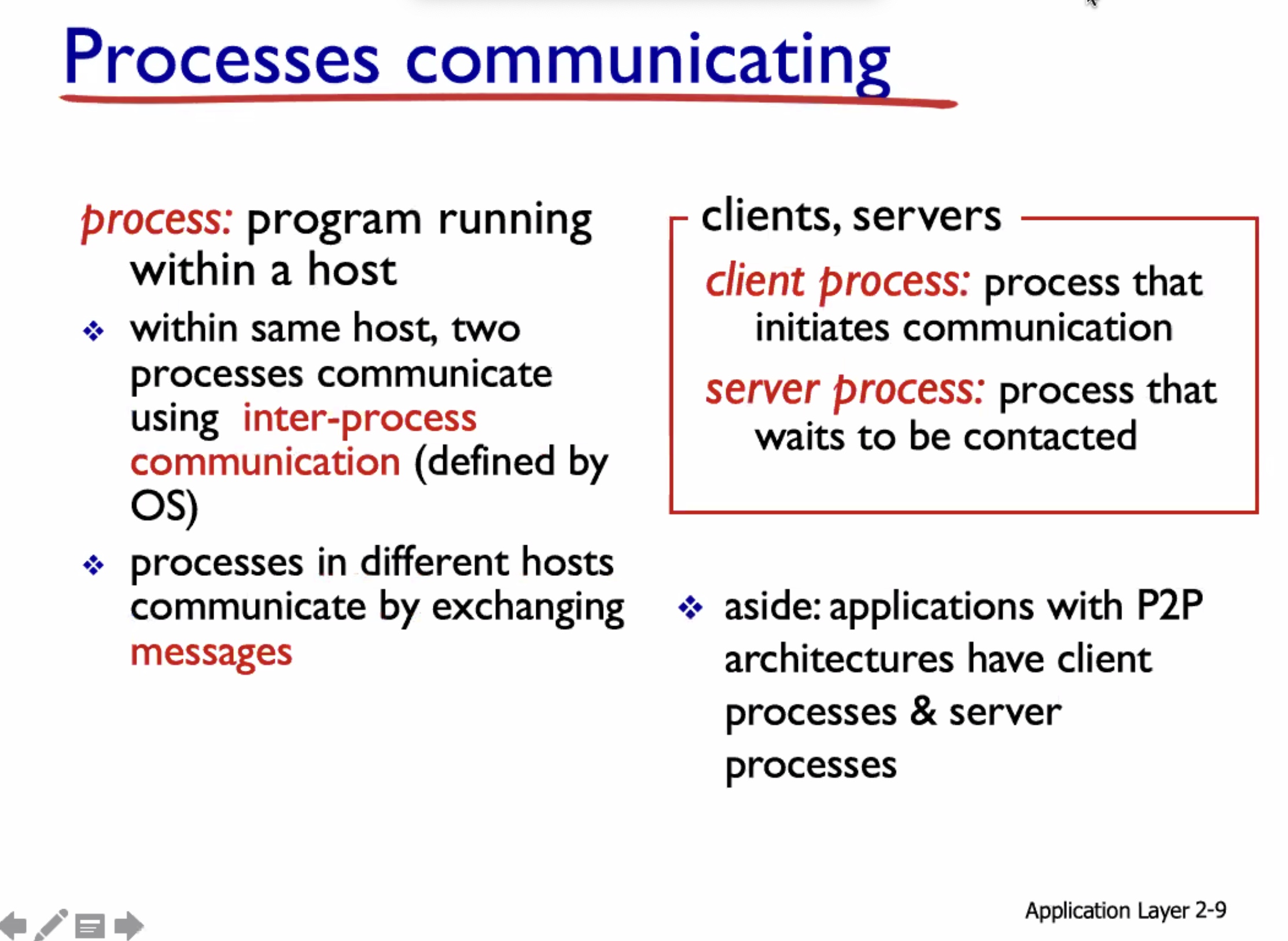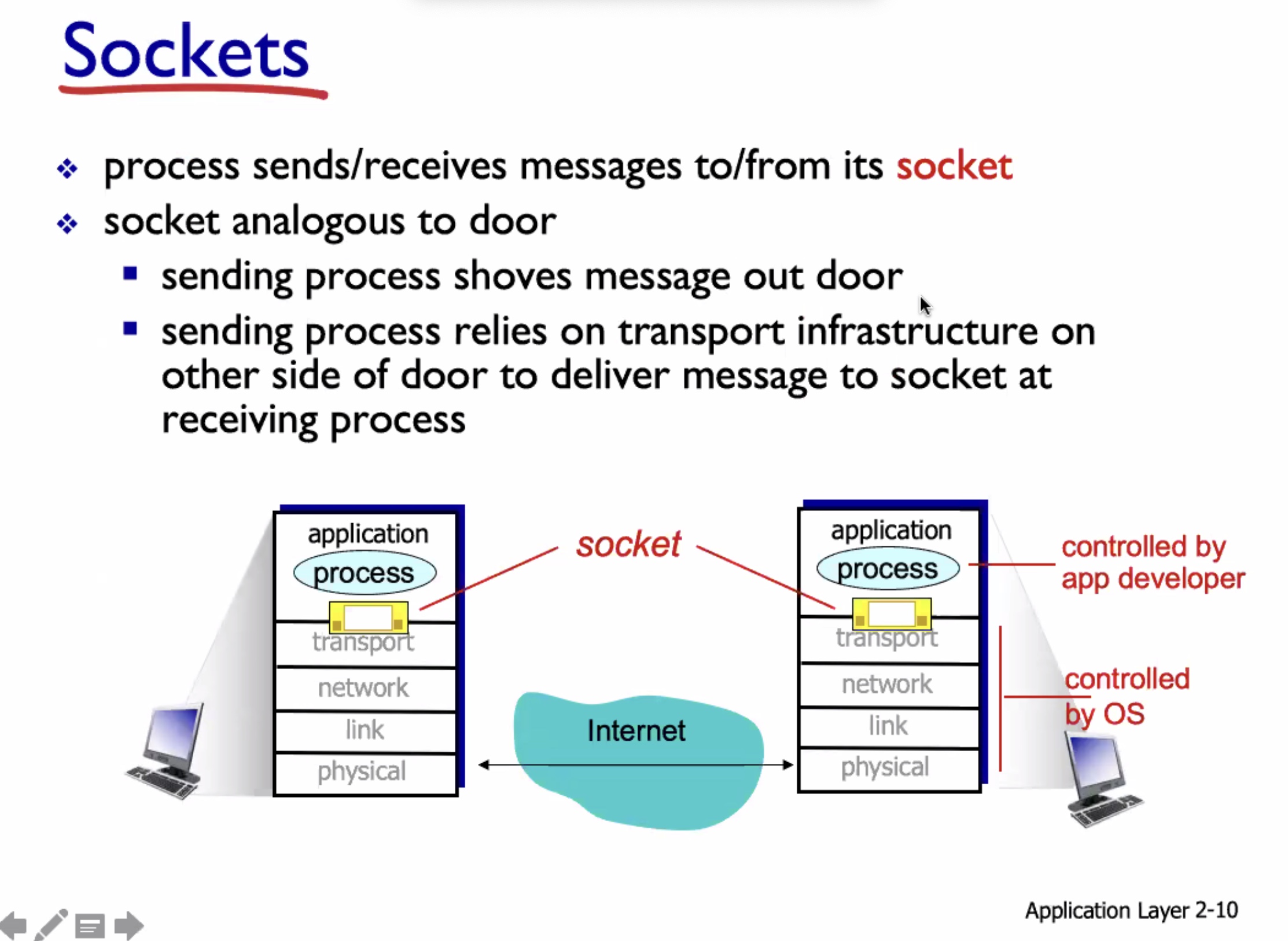RE: Wireshark lab 1. This is an intro to the wireshark software.
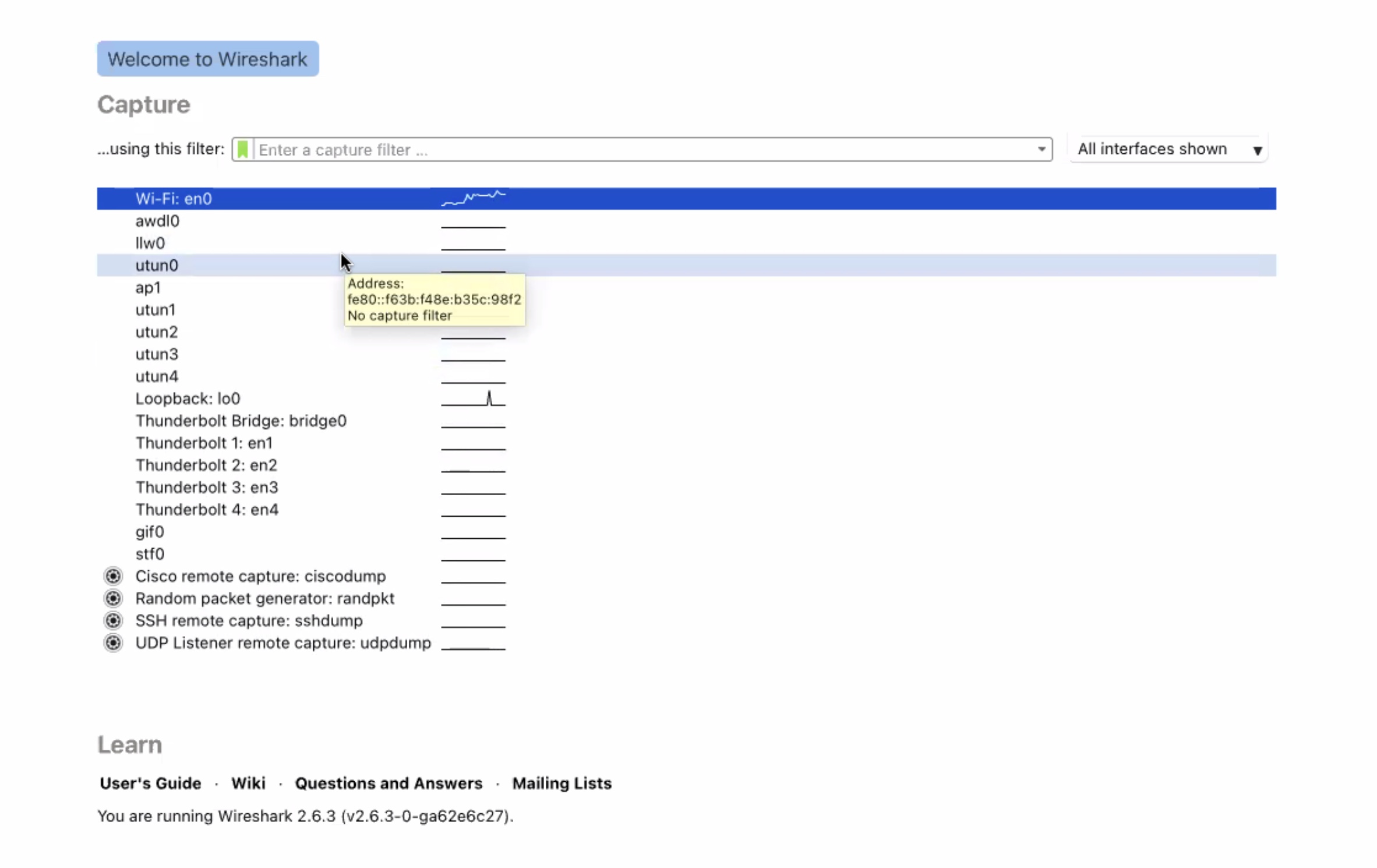
observe that the en0 has activity. Double click the card with activity to start packet analyzing.
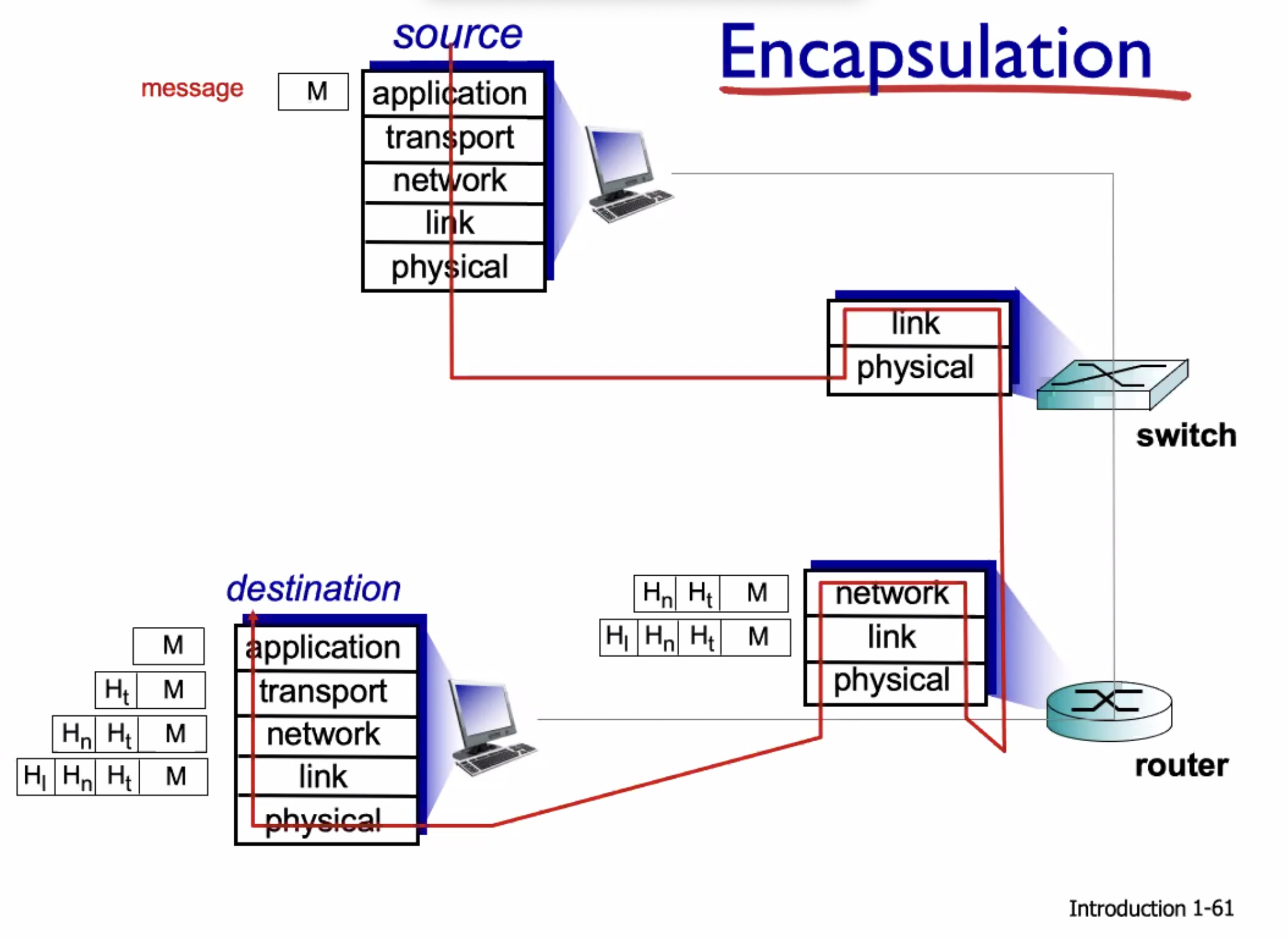
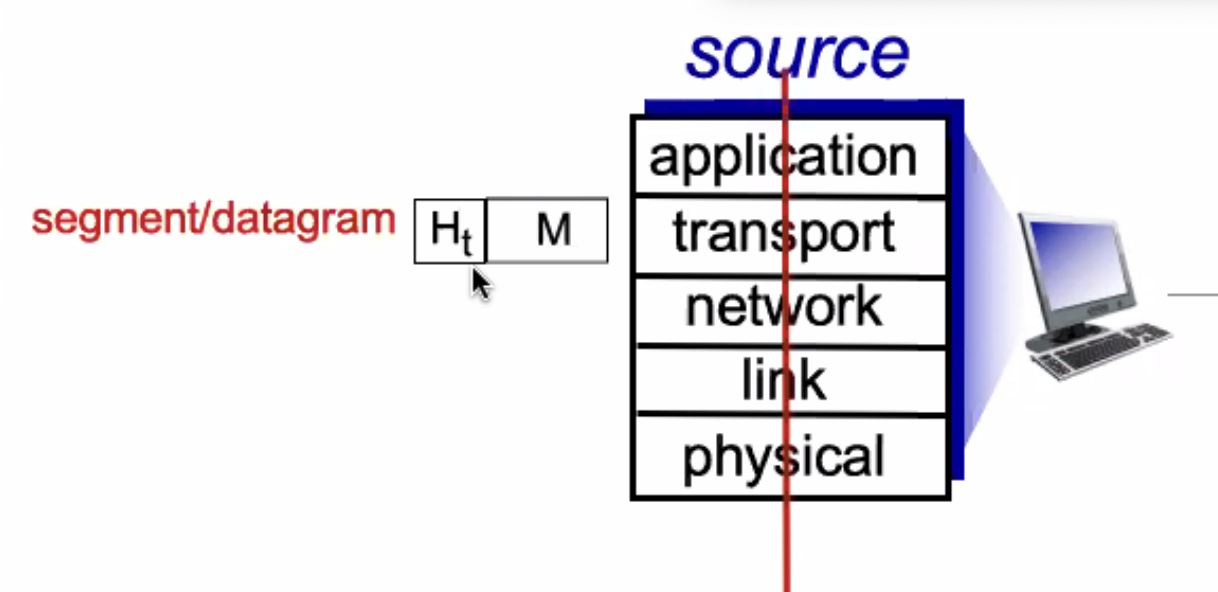
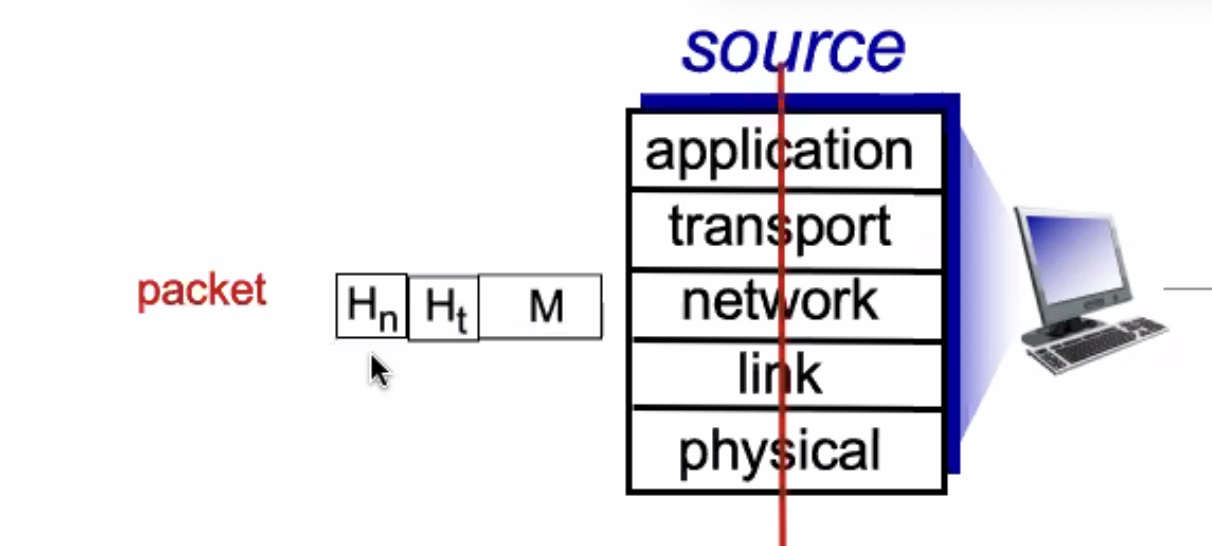
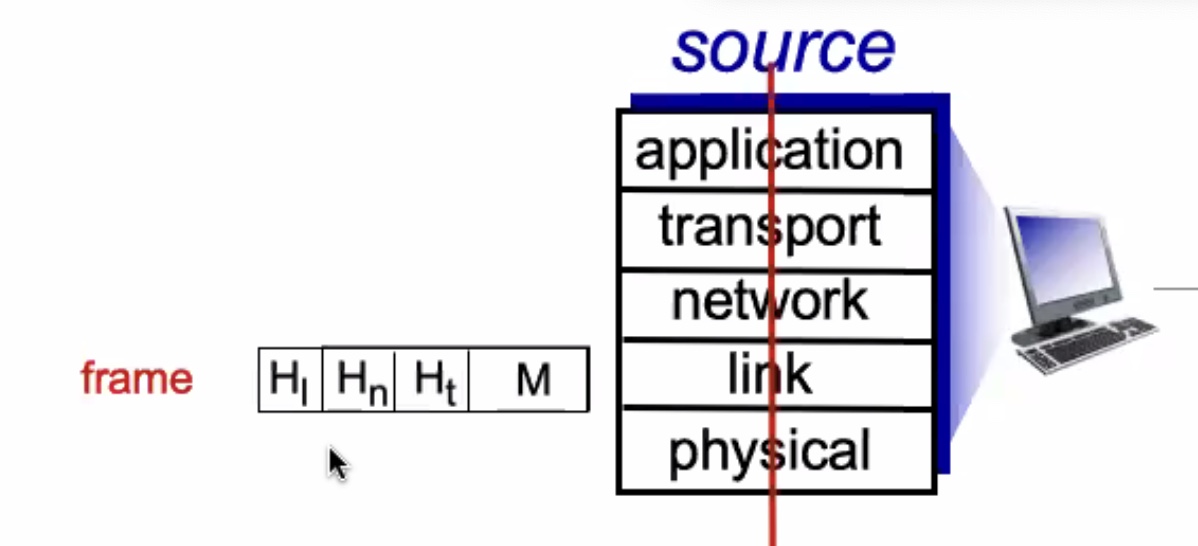
Hl = MAC address, Hn = IP address, Ht = port number
Each time the packet goes thru a router, it must go up to the network layer and back down.
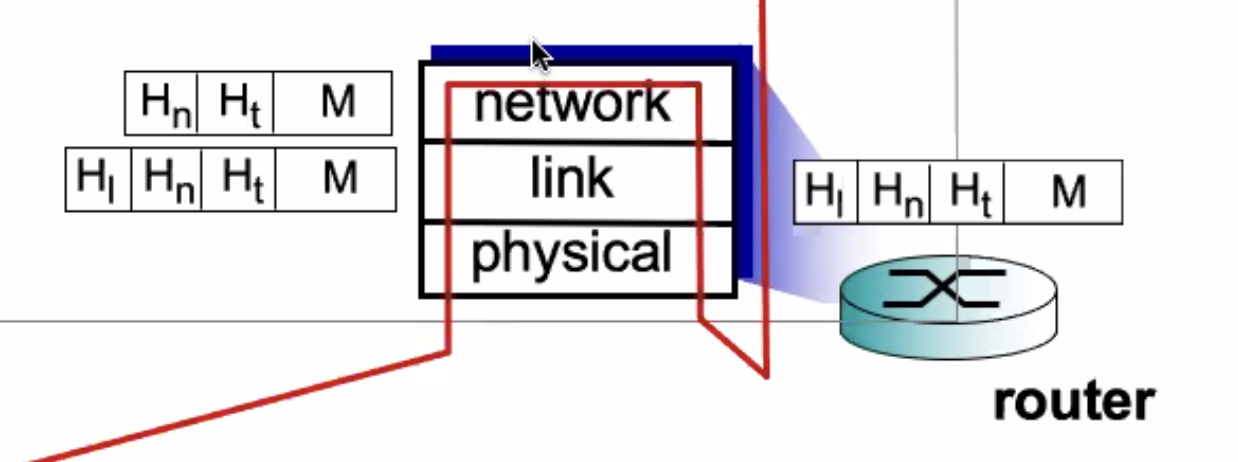
At the destination, the layers are removed on the way up to the application layer.
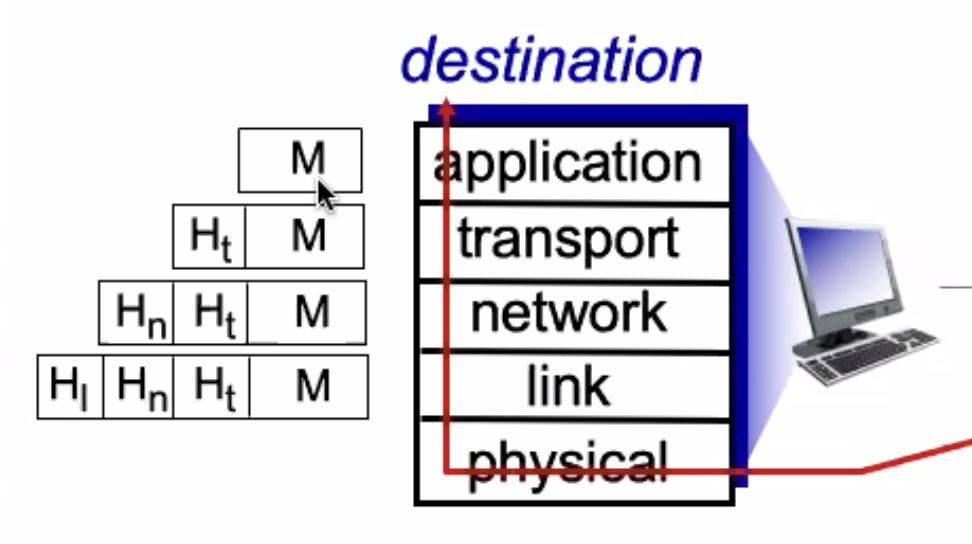
Transport layer: port number, Network layer: IP address, Link layer: MAC address
Most important things about encapsulation:
- End systems have all the layers, but a switch only has 2 layers, and a router only has 3 layers.
- On end systems, when packets are generated and sent, headers are added layer by layer. When the packets are received by the final destination, headers will be removed one by one.
- On switch/routers, the packet will need to go up and down each layer, for error checking or extracting information from headers for routing/forwarding. Some other actions may be taken as well, including the update of link layer header.
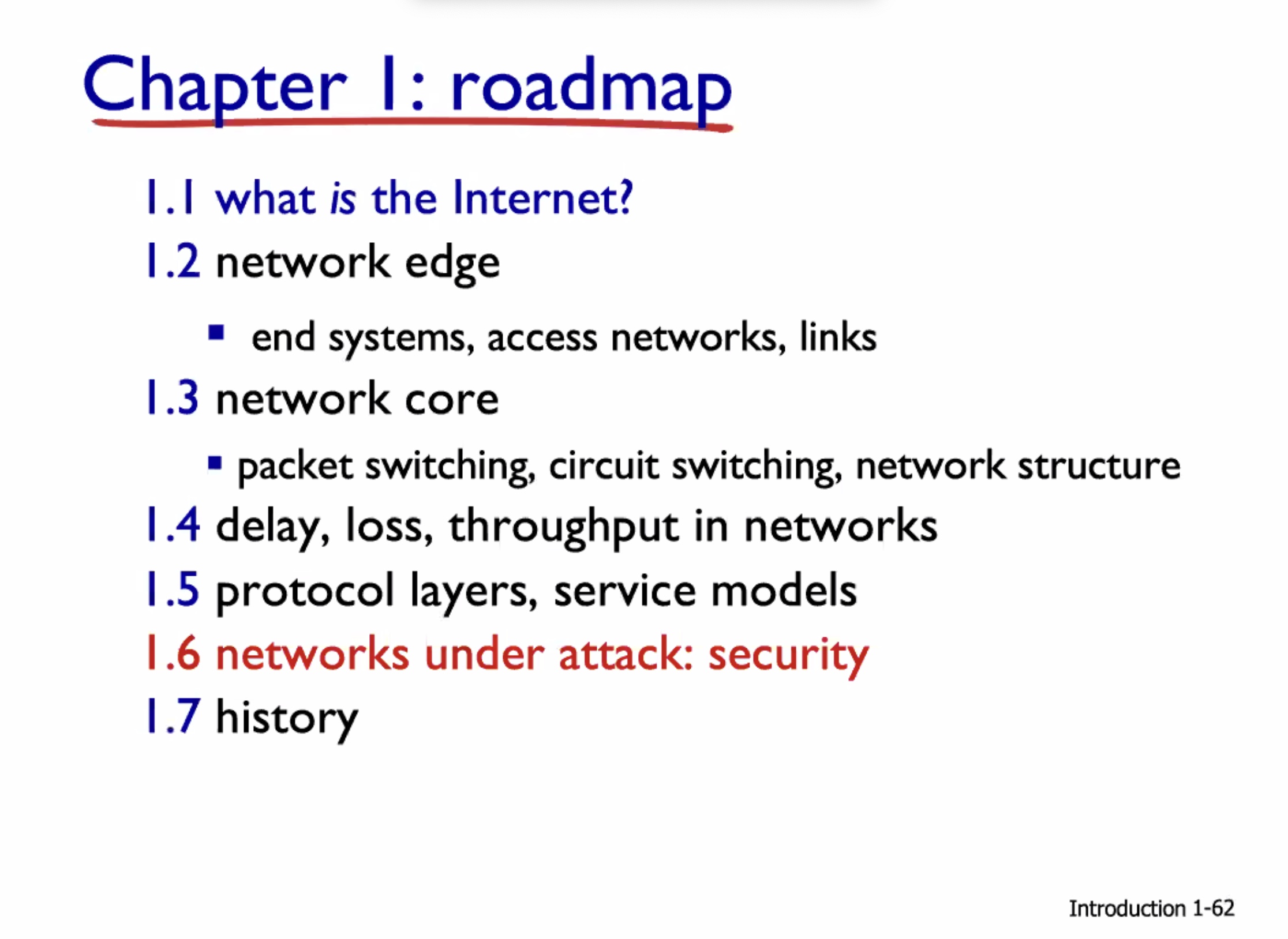
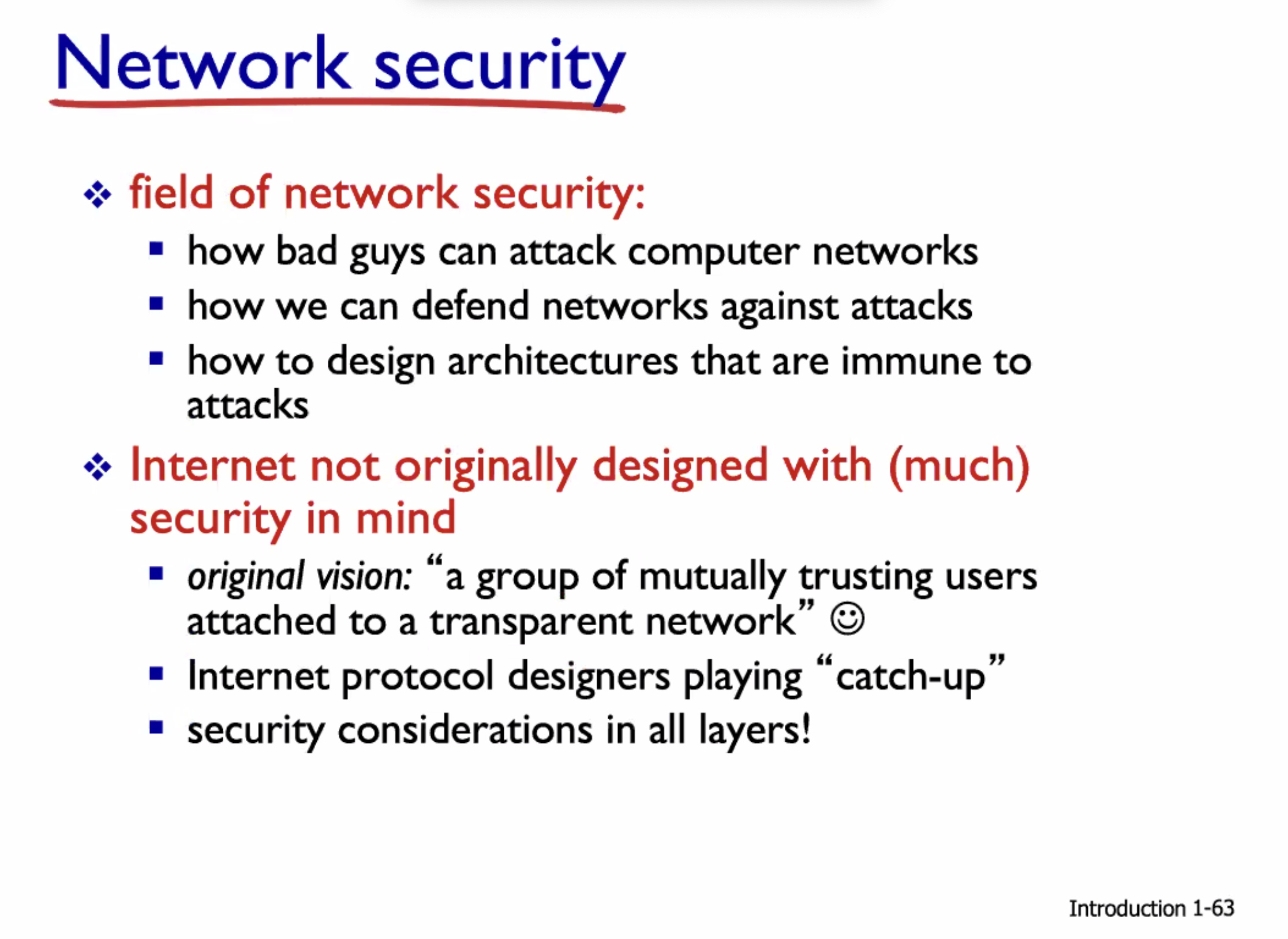
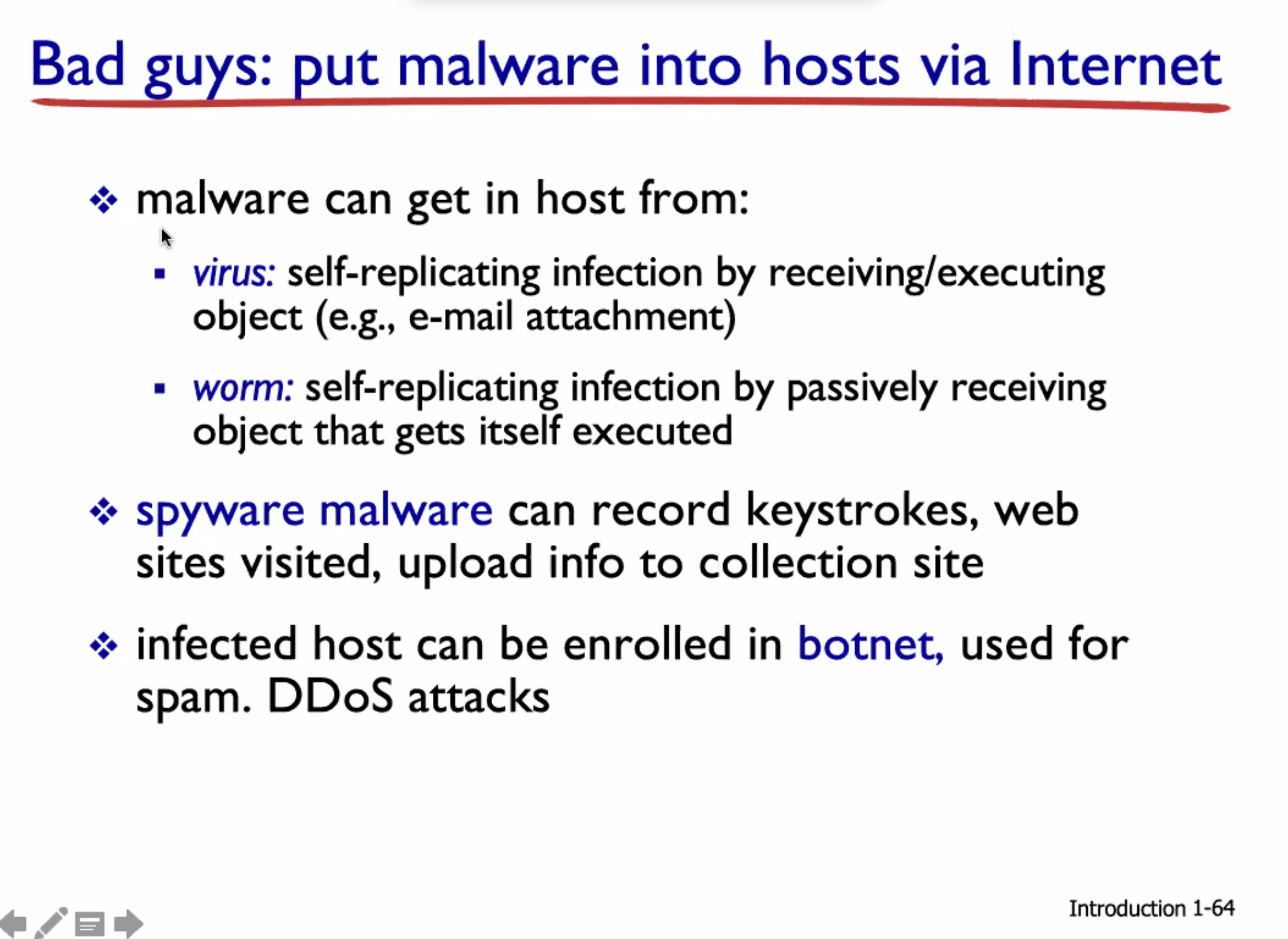
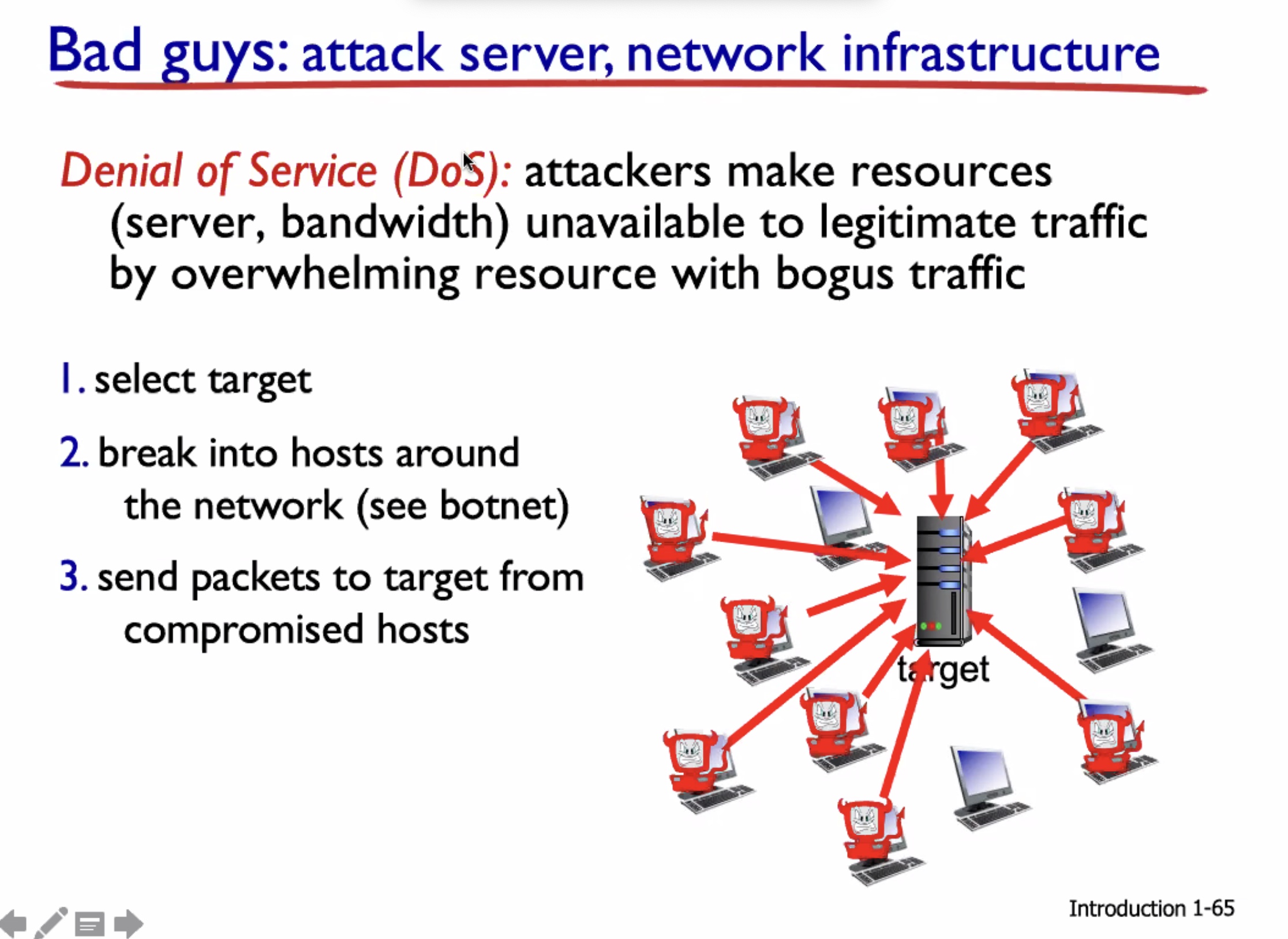
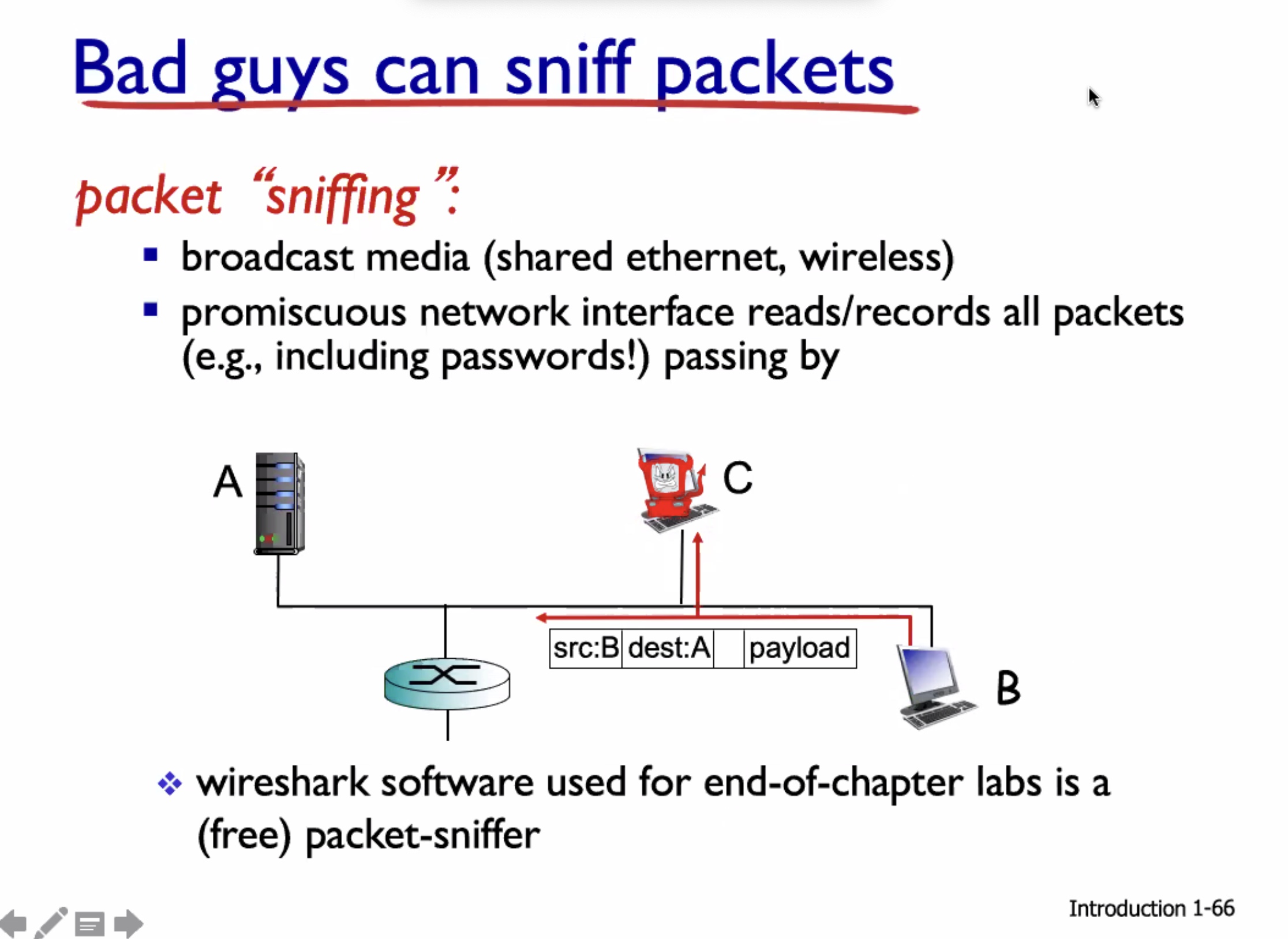
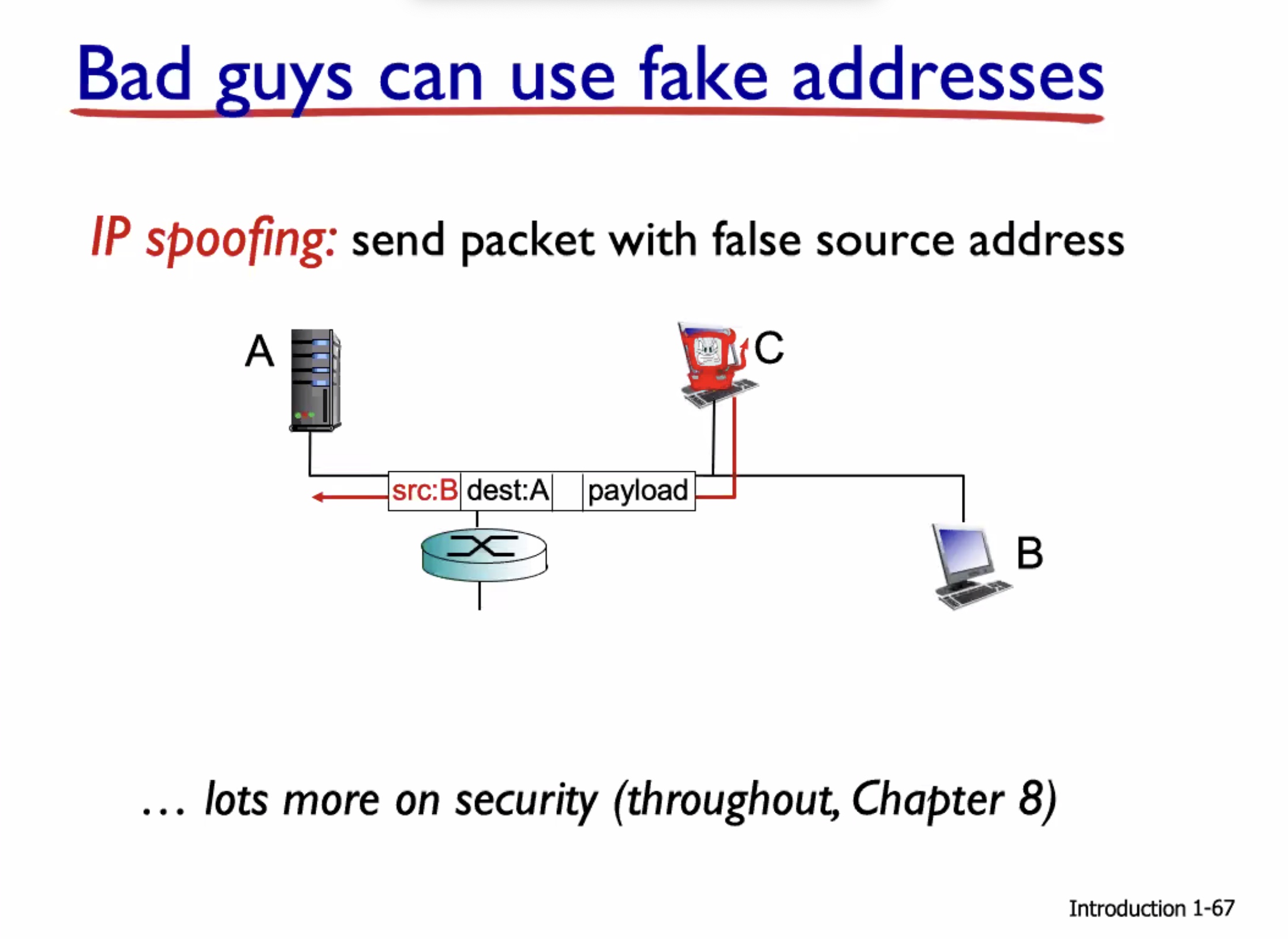
Emails can also be spoofed:
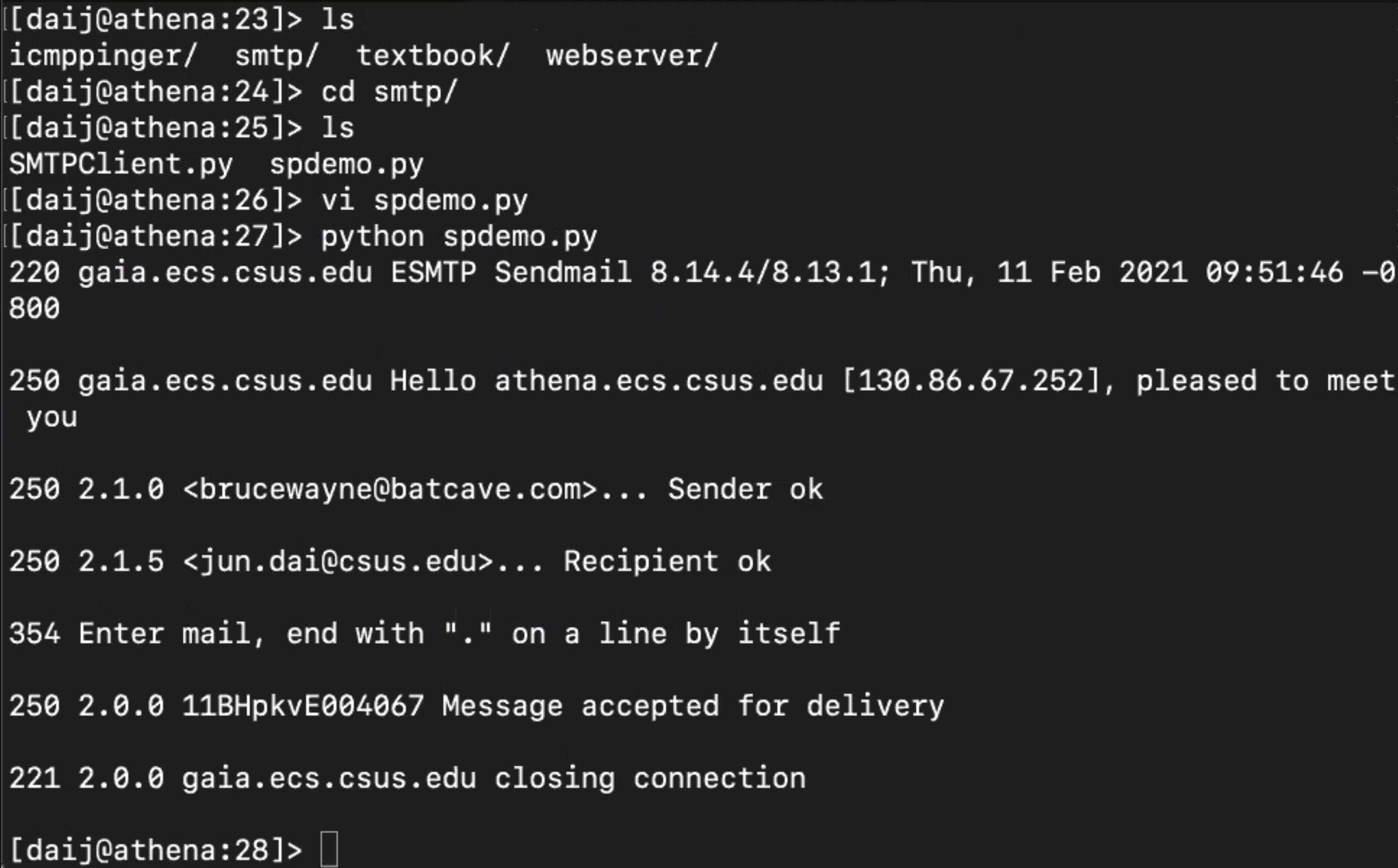
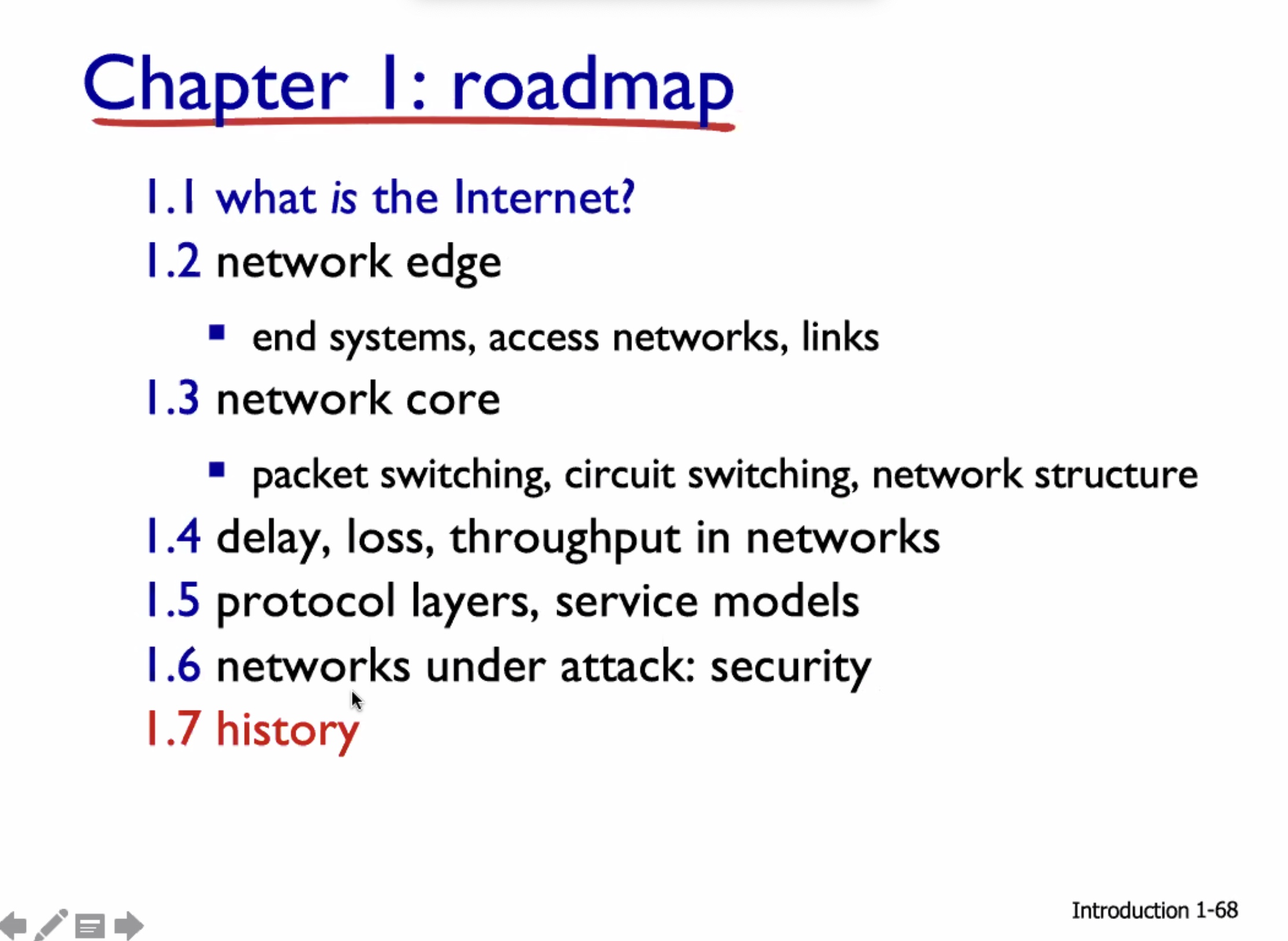
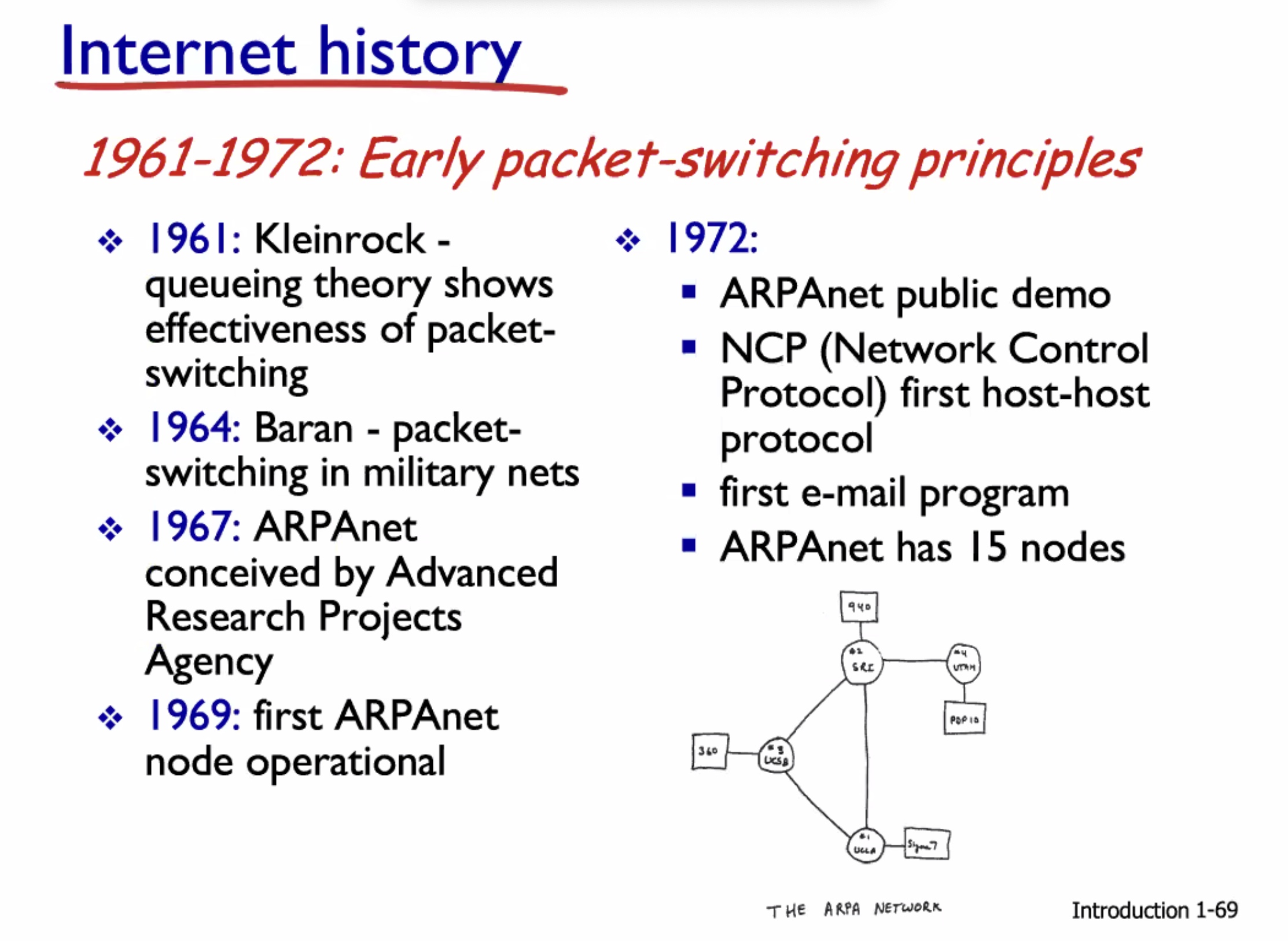
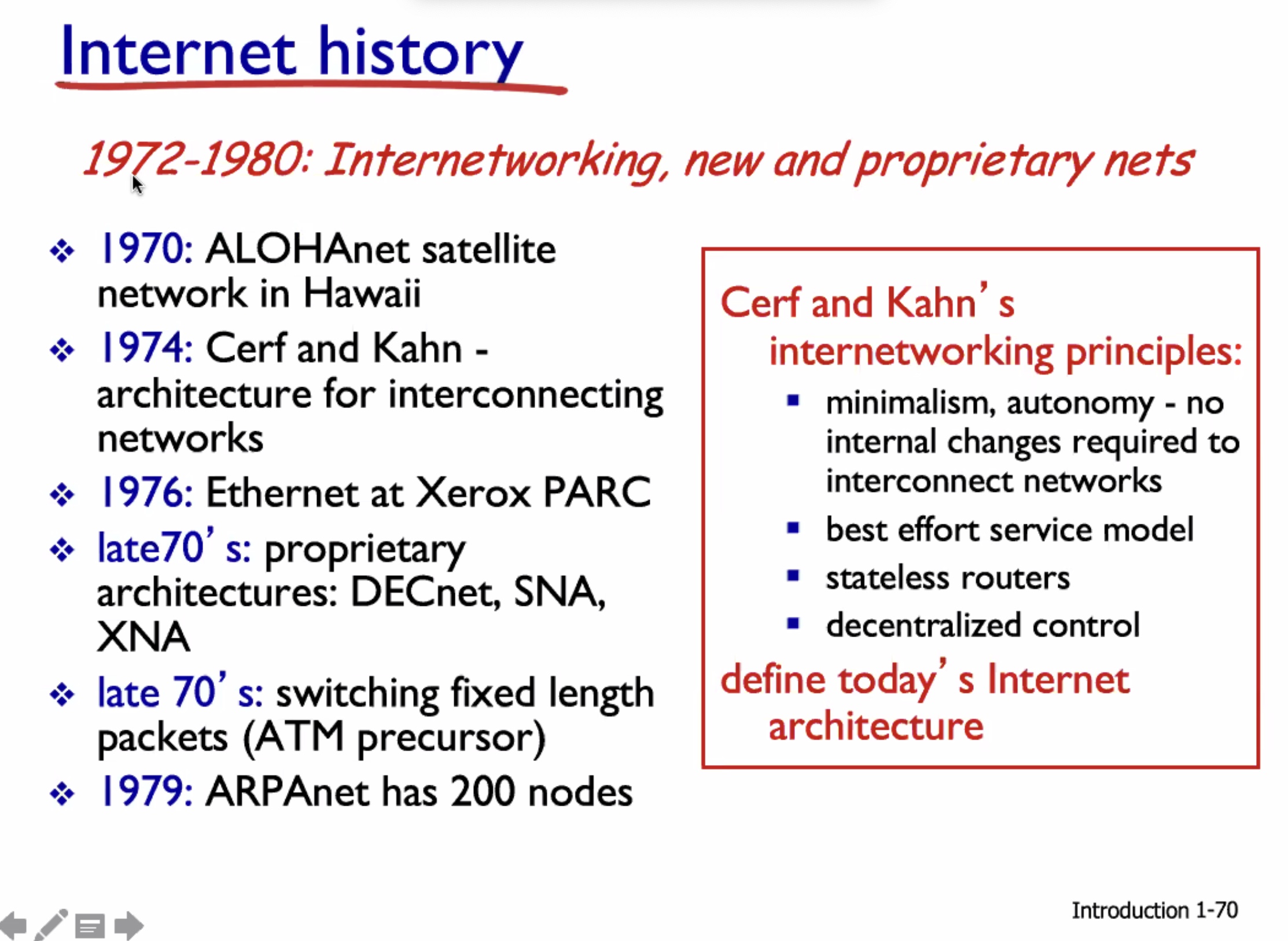
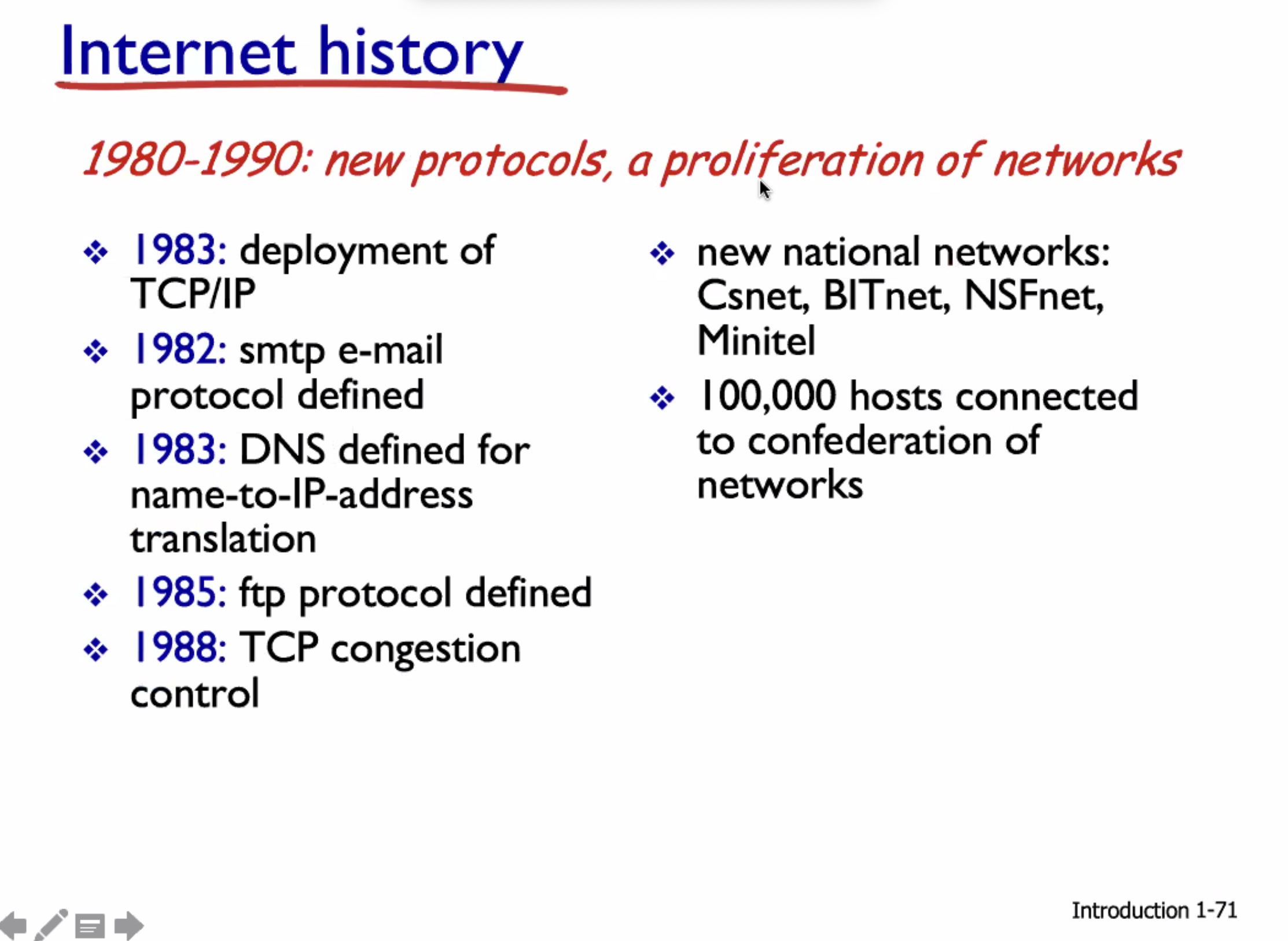
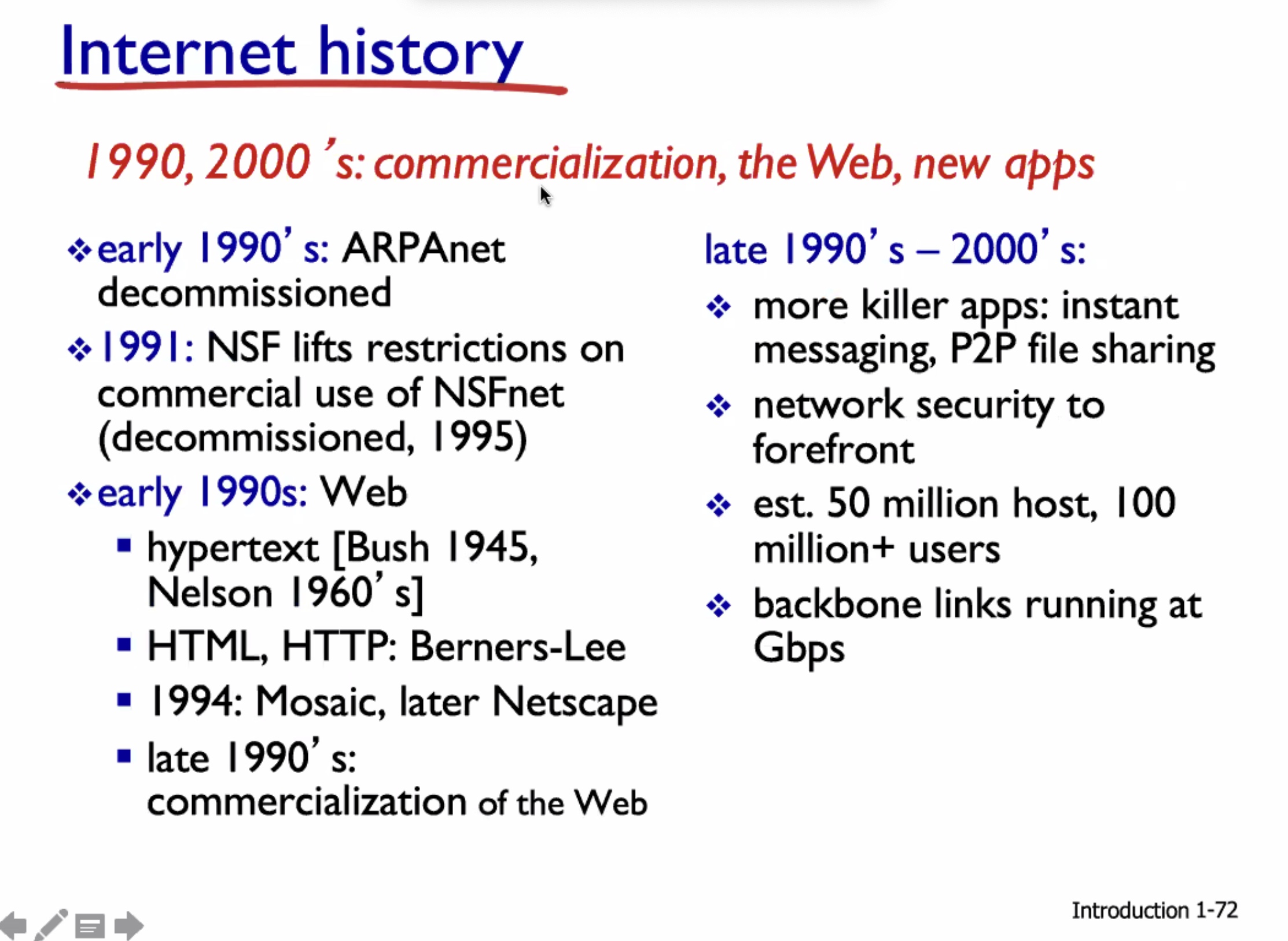
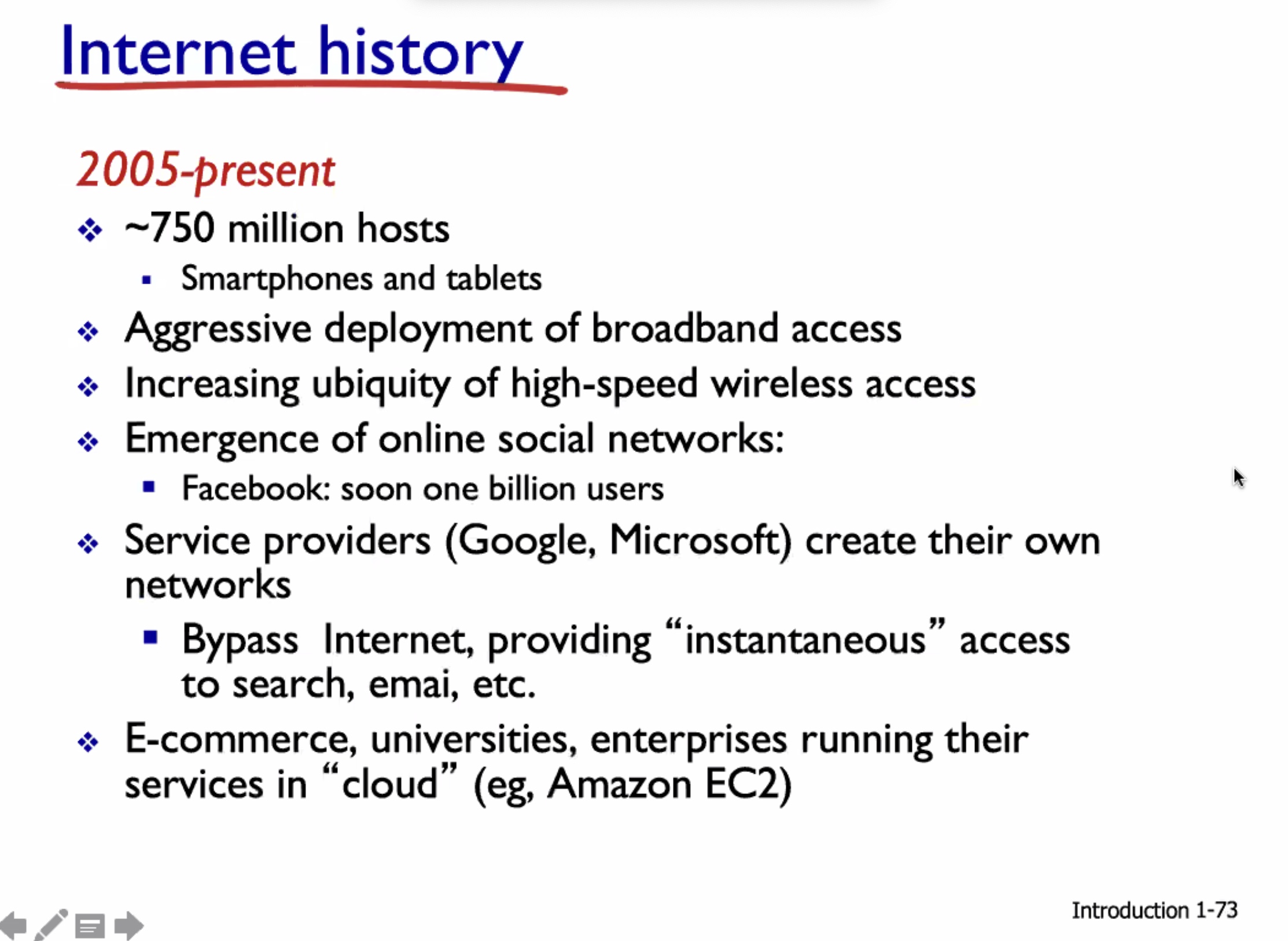
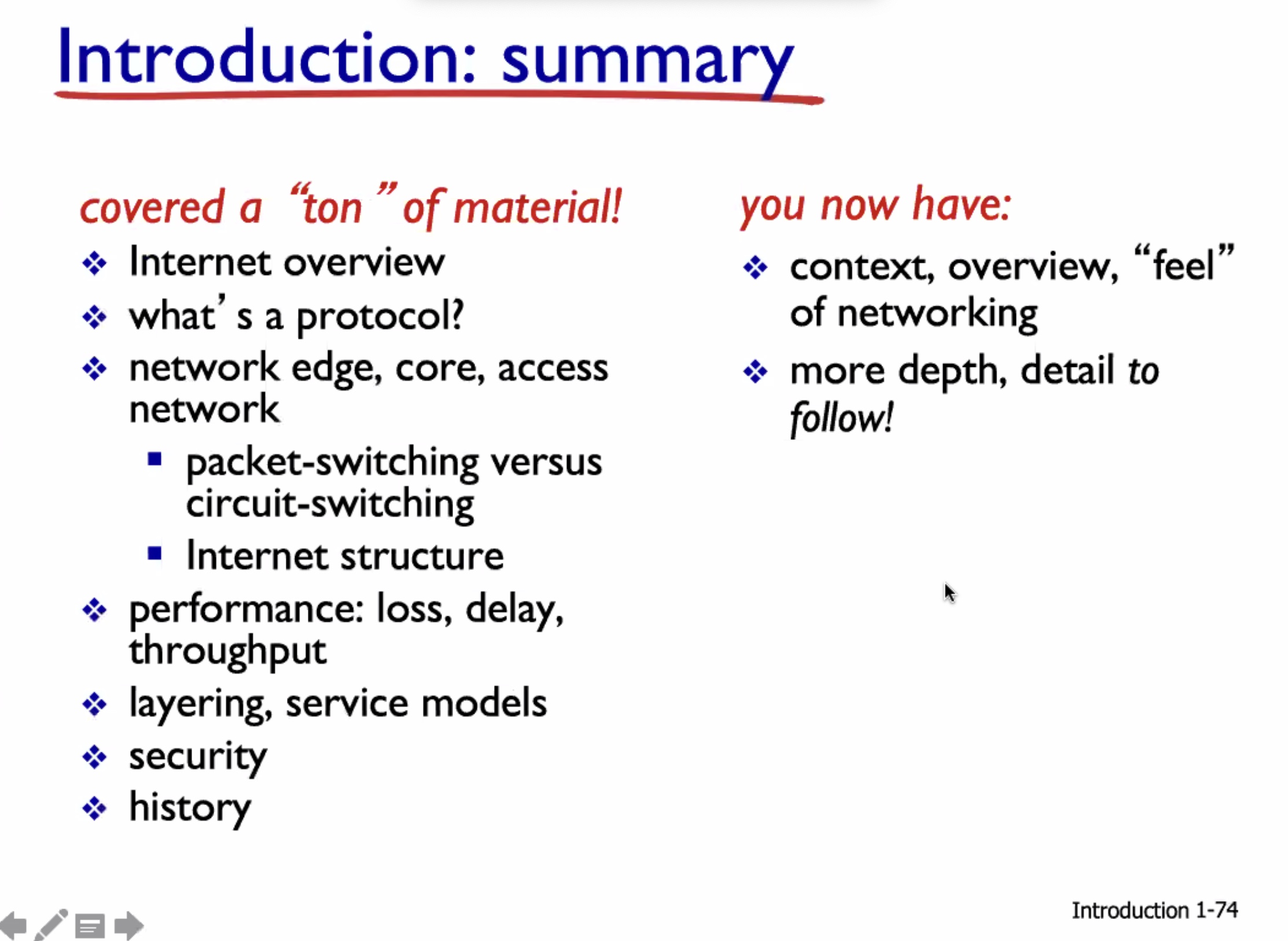
Ch 2 #
Chapter_2_Application Layer.pdf